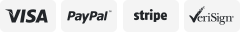-40%
Premium USB Printer Sharing over IP Adapter Printing Server Box
$ 20.59
- Description
- Size Guide
Description
Premium USB Print Server - USB Remote Printer Network AdapterPremium USB Remote Print Server - USB Printer Network Adapter
This is an easy and cost-saving device for users to connect a USB printer of any kind to the network and shared by all other computers on the same network.
The unique printer to network adapter supports all USB printer use. Any computer on the network can access and directly control the networked USB printer hooked up through this server box.
So no additional printers needed and save money and no need to place the printer right next to the computer.
It provides USB 2.0 port which is also backward compatible with USB 1.1 and supports both 10Base-T and 100Base-T networks.
Users can use the smartphone or tablet to connect into the Wi-Fi hotspot provided by this print server unit for IP address and other network management.
Easy Network Adapter For All USB Printer Use
This unit is an easy and cost-saving device to connect your USB printer of all kind to the network and shared by all other computers on the same network.
Users can print from any computer on the network without switching the USB cables back and forth.
Place Your Printer Anywhere
This USB print server
offers the ability to place your printer anywhere as long as it is connected to the same network so other computers on the network can share one same USB printer like the printer is connected next to the local computer.
Easy Setup
The installation of this USB network server unit is easy.
At first printer driver needs to be installed on each networked computer in order to gain access of the USB printer connected through the printer server.
After connecting the USB server box to a wired or wireless router with power supply, users just proceed with same steps like adding a network printer in computer OS as the screenshots shown below.
Add a TCP/IP port in the printer port list using default IP address 192.168.1.222. And you are done.
Full Compatibility With All Printers
This usb printer sharing device is fully compatible with all printers including laser printers, thermal label printers, barcode printers and so on.
Full Windows OS Compatibility
This USB web server box fully supports all Windows and OS including Win10, Win8.1/Win8, Win7, Vista and XP.
Easy Wi-Fi Configuration
Users may change the IP address of this printer server by using smartphone or tablet to connect into the hotspot of this printer server and change the default IP address if needed.
An easy and cost-saving remote printing device to connect your USB printer of any kind to the local network and shared by all other computers on the same network.
Premium printer to network adapter for all USB printer use. Any computer on the network can access and control the networked USB printer directly.
Easily connect your USB printer to a network and print from any computer on your network.
No additional printers needed and save money and no need to place the printer right next to the computer.
LED indication for power, connectivity and USB connection.
Compatible with the latest Windows OS versions including Win10, Win8.1/8, Wini7, Vista and XP and also Mac OS X.
Easy Wi-Fi configuration. Users can configure the IP address of this device manually through the Wi-Fi link with a smart phone.
Connectors:
RJ45 network port x1
USB 2.0 port x 1
Micro USB port for DV 5V 1A power supply
Network Protocol Support:
LPR, LPD, DHCP, UPnP
Windows OS Support:
Win10, Win8.1/8, Wini7, Vista and XP
Network Protocol:
TCP/IP
Network Interface:
10/100Mbps
USB Connection:
USB 2.0. Backward compatible with USB 1.1
Standards:
IEEE 802.3 10Base-T, IEEE 802.3u 100Base-T, USB 2.0